不多说了…直接上图…(其实是不知道说什么!)
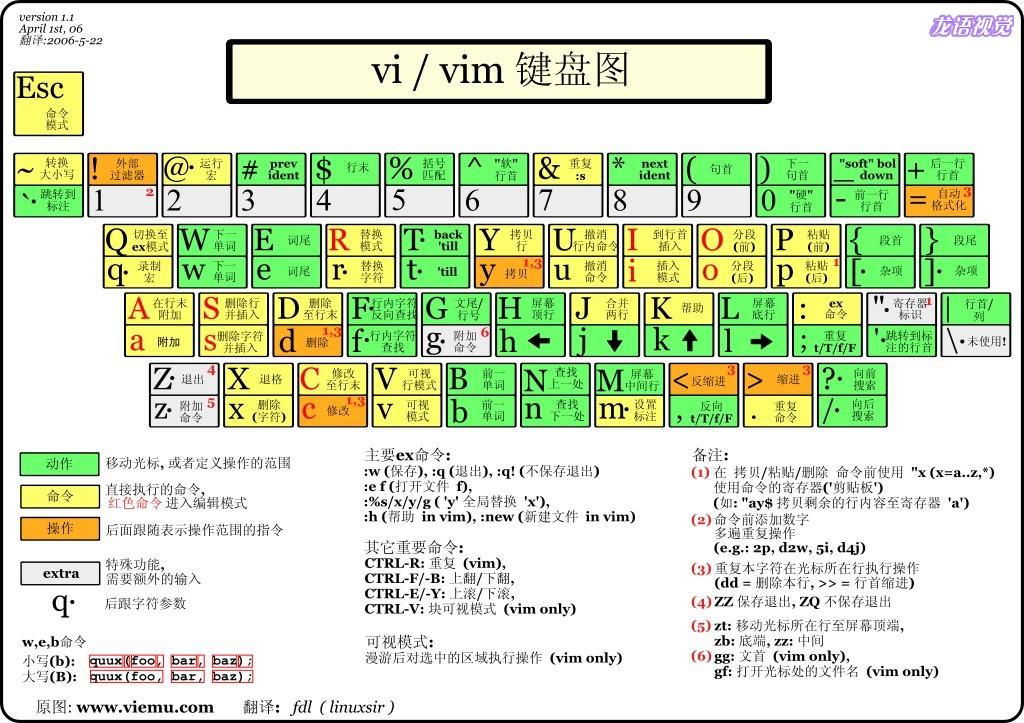
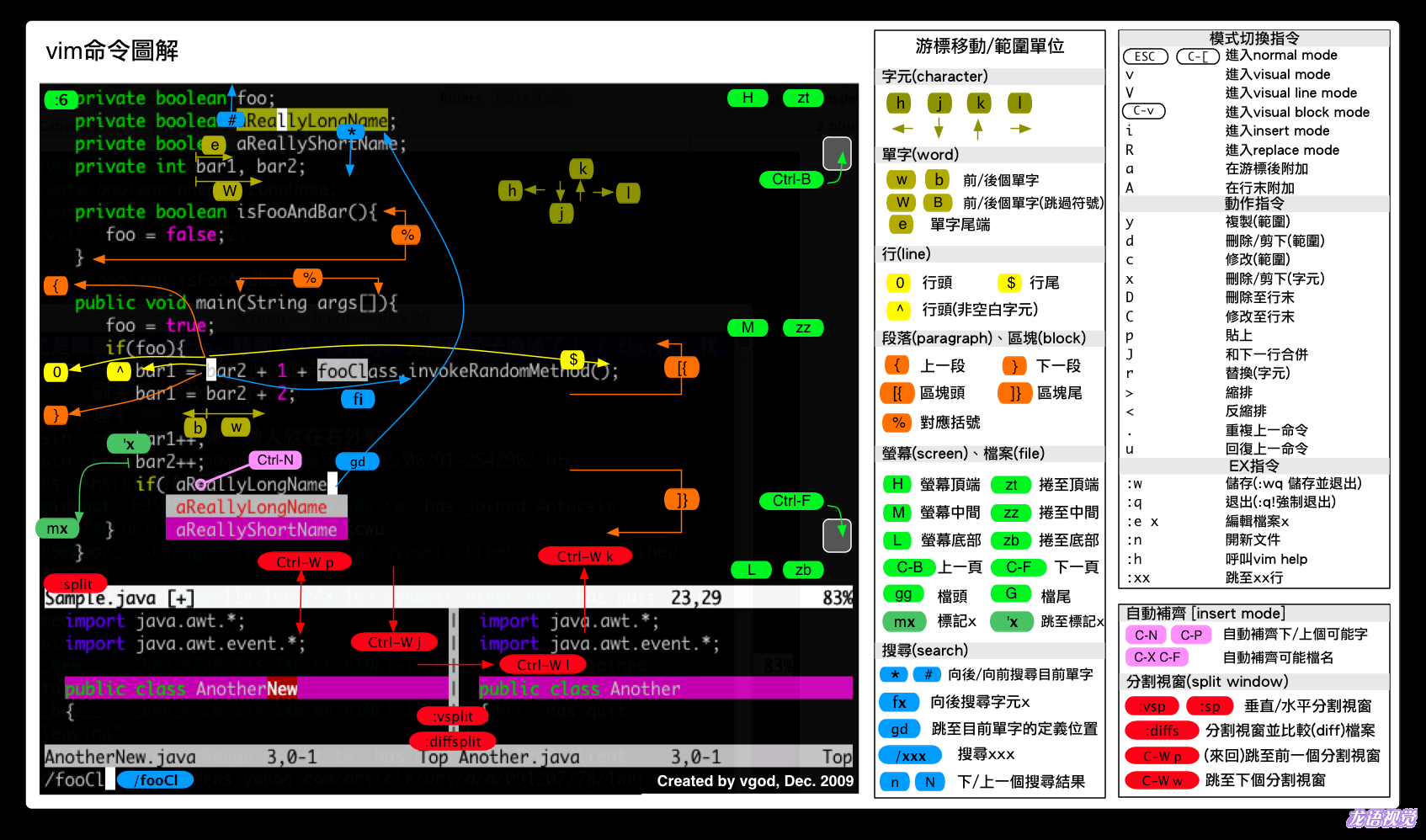
标签: vim
debian工作环境配置bash让ls彩色高亮显示
~/.bashrc 换成你的喜好,会改变所有用户的设置,私有设置在用户的家目录下,没有则自建一个。
设置如下:
# ~/.bashrc: executed by bash(1) for non-login shells.
export PS1=’h:w$ ‘
umask 022
# You may uncomment the following lines if you want `ls’ to be colorized:
export LS_OPTIONS=’–color=auto’
eval “`dircolors`”
alias ls=’ls $LS_OPTIONS’
alias ll=’ls $LS_OPTIONS -l’
alias l=’ls $LS_OPTIONS -lA’
# Some more alias to avoid making mistakes:
# alias rm=’rm -i’
# alias cp=’cp -i’
# alias mv=’mv -i’
继续阅读debian工作环境配置bash让ls彩色高亮显示