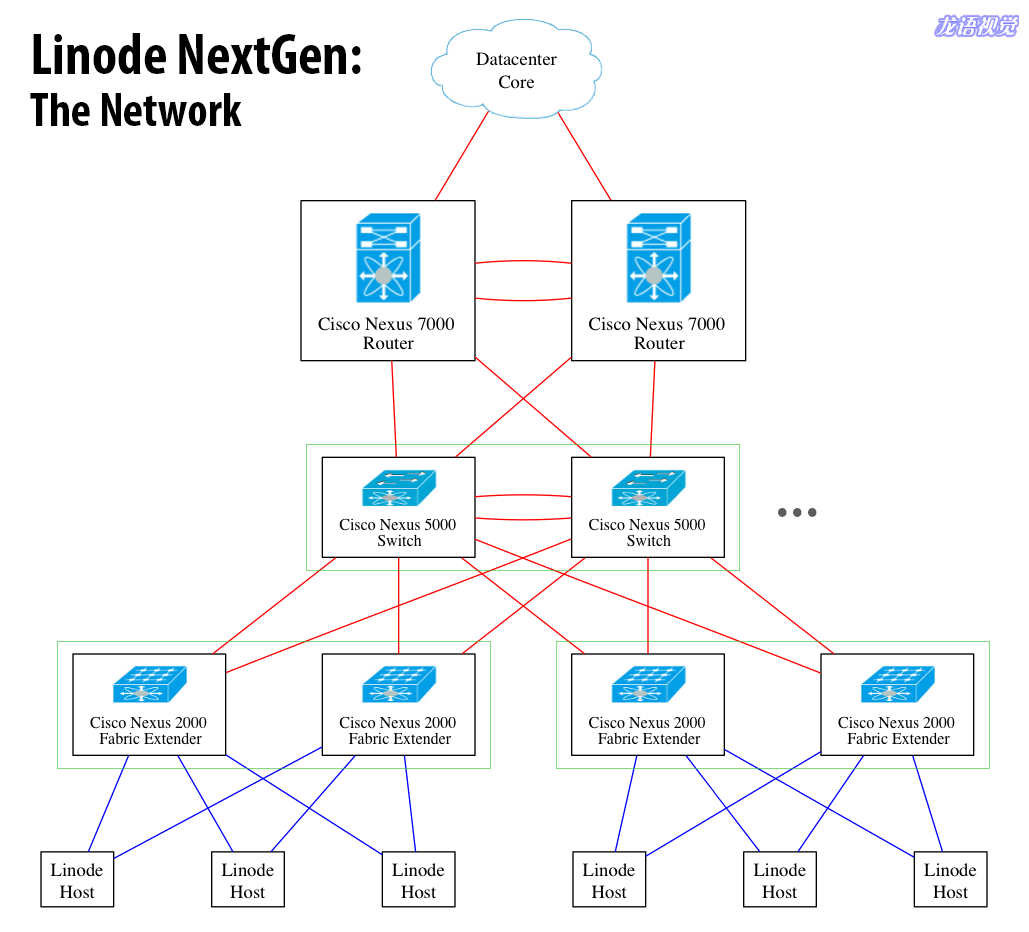Crontab秒级执行命令
crontab命令常见于Unix和类Unix的操作系统之中,用于设置周期性被执行的指令。该命令从标准输入设备读取指令,并将其存放于“crontab”文件中,以供之后读取和执行。该词来源于希腊语chronos(χρόνος),原意是时间。在linux同样也有这个命令,它相当于windows的计划任务。
crontab每秒执行,crontab以秒执行,cron running every second,cron running every second 继续阅读Crontab秒级执行命令
Linode VPS 升级带宽
We’re spending $1 million making our network faster. Way faster. Cisco Nexus 7000 routers. Cisco Nexus 5000 switches with Nexus 2000 Fabric Extenders. Linode outbound network cap increased 5x. Outbound monthly transfer quota increased 10x.
nginx反向代理加替换教程
本文适合全新安装,也适合安装了Lnmp.org一键包的安装
1、下载substitutions4nginx模块,这个模块用于替换。
pkill nginx
/etc/init.d/nginx stop #停止nginx
cd
apt-get update
apt-get install -y git gcc g++ make automake
#安装依赖包,Centos将apt-get更改为yum
git clone https://github.com/yaoweibin/ngx_http_substitutions_filter_module
2、编译nginx
wget -c http://nginx.org/download/nginx-1.3.13.tar.gz
tar zxvf nginx-1.3.13.tar.gz
cd nginx-1.3.13
./configure --user=www --group=www --prefix=/usr/local/nginx --with-http_stub_status_module --with-http_ssl_module --with-http_gzip_static_module --with-ipv6 --with-http_sub_module --add-module=/root/ngx_http_substitutions_filter_module
make
make install
3、新建一个配置用于反代
vi /usr/local/nginx/conf/vhost/example.com.conf #example.com是你要绑定的域名,当然你也可以用其他名字.conf
输入以下内容:
server{
listen 80;
server_name example.com; #绑定的域名
index index.php; #默认首页
access_log off; #off 关闭日志
location / {
subs_filter u.longsays.com example.com; #替换掉域名
subs_filter static/image/common/logo.png http://xxx/1.jpg; #替换掉LOGO
proxy_set_header X-Real-IP $remote_addr;
proxy_set_header X-Forwarded-For $proxy_add_x_forwarded_for;
proxy_set_header Referer http://u.longsays.com; #强制定义Referer,程序验证判断会用到
proxy_set_header Host u.longsays.com; #定义主机头,如果目标站点绑定的域名个server_name项的吻合则使用$host
proxy_pass http://u.longsays.com; #指定目标,建议使用IP或者nginx自定义池
proxy_set_header Accept-Encoding ""; #清除编码
}
}
如果要替换中文,要先把conf文件转成utf-8模式。
4、重启Nginx
/etc/init.d/nginx restart
如无意外,此时访问你的域名就会看到成功反代并替换了。